Welcome to welearner.blogspot.com .Here I teach you how to use html for creating your website.Especially this tutorial is for beginners and those who want to become a website developer or programmer.So please be sure that you meet or know about the following requirement:
1.To know about the notepad.
2.Opening and saving the files.
That's all and if any one cannot about that,So please happily contact us.Thanks.
Tutorial Overview
In this tutorial i tell you how to write the HTML using notepad and how to save and open the file in browser of your choice like (Google Chrome,Internet Explorer,Mozilla Firefox) or any other with examples.
What is HTML?
HTML is a language that describing your webpage,
1.HTML stand for Hyper Text Markup Language
2.HTML is not a programming language,it is a Markup Language.
3.HTML tags represent the type of your page content.
HTML Tags
HTML tags are also called HTML keywords.
HTML tags are come in pair like <b> and </b>.
The first tag is called the start tag<b> and the second tag is called the end tag</b>.
The first tag is also called the opening tag and the end tag is the closing tag.
<tagname>TextArea</tagname>
HTML Elements
HTML tags and HTML Elements are used to describe the same purpose,but HTML elements is everything between the starting and ending tags and including tags also,
For Example: HTML Elements
<b>This is a bold </b>
or
<p>This is a paragraph</p>
Basic HTML Tags Information
Lets Start learning about the basic html tags that's a very important , if you want to create a webpage without that tags you can not work properly.
These tags are given below:
<html>
<body>
without html are body tag you will be in trouble.
</body>
</html>
IMPORTANT:
Actually the ending body tag </body> tells the browser,my content is ending and closing HTML tag </html>
tells the browser,my file is finished.
Your First HTML Webpage
Now open the notepad ans start writing HTML a web page is starting with the HTML tag <html>and close also with the HTML ending tag</html>.
After the HTML starting tag we write the page Head with the head starting tag<head> and close with the ending tag </head>.
You can also write the page Title between the head tags starting <title>and ending </title>.
After the end tag of Head</head> we start the body tag with starting tag <body> and closing with tag</body> before the ending </html> tag.
IMPORTANT:
Here one thing note please First time I use the note pad for your information especially for beginners, in the next tutorials i use the text editor or simply write in the text area ,because if any one want to note or copy the code ,they can easily copy the code, and the result will always be in browser(Google chrome,Internet Explorer,Mozilla Firefox ).
Example
After that,you see on the notepad the file option go there and save the file with
index.html or (anything).html on desktop and then open and your result is given below.
Your Result:
that's all .If you find something wrong here please contact us.Your input helps us for improving the site.
1.To know about the notepad.
2.Opening and saving the files.
That's all and if any one cannot about that,So please happily contact us.Thanks.
Tutorial Overview
In this tutorial i tell you how to write the HTML using notepad and how to save and open the file in browser of your choice like (Google Chrome,Internet Explorer,Mozilla Firefox) or any other with examples.
What is HTML?
HTML is a language that describing your webpage,
1.HTML stand for Hyper Text Markup Language
2.HTML is not a programming language,it is a Markup Language.
3.HTML tags represent the type of your page content.
HTML Tags
HTML tags are also called HTML keywords.
HTML tags are come in pair like <b> and </b>.
The first tag is called the start tag<b> and the second tag is called the end tag</b>.
The first tag is also called the opening tag and the end tag is the closing tag.
<tagname>TextArea</tagname>
HTML Elements
HTML tags and HTML Elements are used to describe the same purpose,but HTML elements is everything between the starting and ending tags and including tags also,
For Example: HTML Elements
<b>This is a bold </b>
or
<p>This is a paragraph</p>
Basic HTML Tags Information
Lets Start learning about the basic html tags that's a very important , if you want to create a webpage without that tags you can not work properly.
These tags are given below:
<html>
<body>
without html are body tag you will be in trouble.
</body>
</html>
IMPORTANT:
Actually the ending body tag </body> tells the browser,my content is ending and closing HTML tag </html>
tells the browser,my file is finished.
Your First HTML Webpage
Now open the notepad ans start writing HTML a web page is starting with the HTML tag <html>and close also with the HTML ending tag</html>.
After the HTML starting tag we write the page Head with the head starting tag<head> and close with the ending tag </head>.
You can also write the page Title between the head tags starting <title>and ending </title>.
After the end tag of Head</head> we start the body tag with starting tag <body> and closing with tag</body> before the ending </html> tag.
IMPORTANT:
Here one thing note please First time I use the note pad for your information especially for beginners, in the next tutorials i use the text editor or simply write in the text area ,because if any one want to note or copy the code ,they can easily copy the code, and the result will always be in browser(Google chrome,Internet Explorer,Mozilla Firefox ).
Example
index.html or (anything).html on desktop and then open and your result is given below.
Your Result:
that's all .If you find something wrong here please contact us.Your input helps us for improving the site.
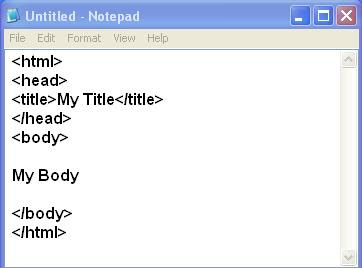

hi, that's a very helpful tutorial thanks for sharing.
ReplyDelete